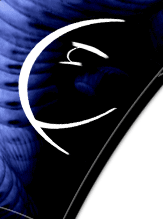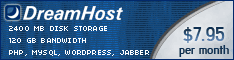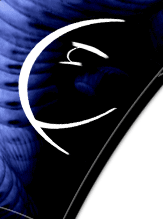
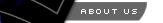




|

 |
Frequently asked questions and answers for Visage
- Does the Visage preference pane work with Mac OS 10.6 Snow Leopard?
Yes, the Visage preferences pane works with Snow Leopard, although you'll have to open the preference pane and re-apply your customizations if you upgraded to Snow Leopard from an older OS.
The Visage preferences pane is still 32-bit. System Preferences is 64-bit in Snow Leopard, which is why it says "To use the Visage preferences pane, System Preferences must quit and reopen." Just click "OK" and Visage will open. I will also create a 64-bit version of the preferences pane in the future.
Additionally, the standalone Visage Login app has been updated for Snow Leopard.
- I lost my order confirmation email with my serial number, can you help?
Go to eSellerate's support page. Enter your email address and they will send you a detailed listing of all your orders, including all of your serial numbers. Your serial number will look something like this: Visage2000-D85C-LJ2W-20KH-OC9F-RPF4. Once you have your serial number, check out the instructions for re-entering your serial number.
- I re-installed OS X. Can I re-enter my serial number for Visage?
Yes! It's easy:
- Open Visage in System Preferences.
- Click the "Register" button in the bottom right hand corner of the window.
- Copy your serial number from your order confirmation email and paste it into the box that says "Already registered? Enter your serial number:". If you've lost your order confirmation email from eSellerate, see the instructions for obtaining your serial number.
- Click the "Validate" button.
- After the serial number is validated, click the "Close" button.
-
Can I randomize my login background in Mac OS 10.5 Leopard?
No, the feature to randomize your login background no longer works in Mac OS 10.5 Leopard.
Hopefully I'll able to add this feature back in a future version.
- When I have Desktop Effects enabled, sometimes I can't see the authentication window to wake my computer from sleep!
To avoid this conflict, uncheck the box that says "Require password to wake this computer from sleep or screen saver" in the Security pane of System Preferences. For now, the solution is to avoid using the Desktop Effects simultaneously with the option to require a password to wake from sleep.
- How can I get more help with Visage, such as the best image sizes to use?
Open the Visage System Preferences pane and click the "?" button in the bottom left corner of the window.
- I have an awesome image that I use with Visage. Where can I post it for the whole world to enjoy?
If you have a cool image that you use with Visage,
send it to me.
If I really like your submission I'll include it as a sample on my site or in future Visage distributions. You'll be famous! Check out the current collection of login panel images and login background images.
- How do I uninstall Visage?
- Revert any customizations to Apple's default settings using Visage.
- Open System Preferences, control-click (or right-click) on the Visage icon, and select "Remove 'Visage' Preference Pane".
- In System Preferences, open the Accounts pane, select the Login Items tab, select VisageRandomizer, then click the "-" button to remove it.
- Log out and log back in
- I really want an application that does xyz and makes toast. You obviously acquired amazing programming skills while enduring countless hours of torture in pursuit of your Master's degree in computer science at Stanford University. Can you make this app for me?
If you have a great idea for an application or web service,
let me know.
I might also be available for contract or consulting work.
- I want to tell you how awesome you are. Where can I send my hate mail... err, I mean my fan letters?
Check out the support page for contact information.
|
For friendly, fast, reliable, and cheap web hosting, I use DreamHost.
Get $60 off any hosting plan by entering this promo code at signup: keaka2
A one year plan is only $4.95 per month with this code!
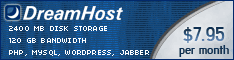
|
|